原因分析
搜了一下,说是苹果macOS 12 Monterey版本已将Times字体库移除。我这里截图进行了一下比较,
旧版macOS Catalina:
新版macOS monterey: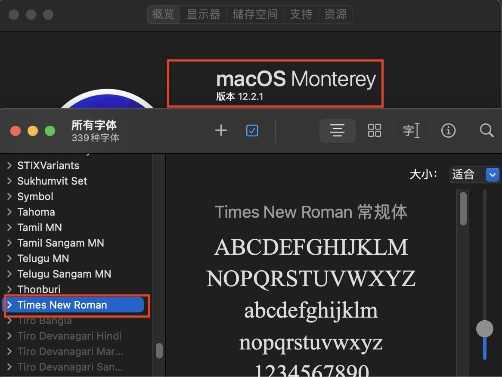
从截图中我们可以看出,新版的确已经没有了TImes字体库。
没有这个字体库虽然并不影响项目功能,但是看到这样的警告信息总感觉不爽,于是想办法去掉它。
方法1,下载字体库并将其安装到”字体册(Font Book)“中(推荐)
Times字体库下载地址:https://www.freebestfonts.com/yone//down/timr45w.ttf
macOS安装字体方法可以参考:如何在 Mac 上安装和移除字体
方法2,升级JDK到更高版本
我系统中安装的是jdk1.8.0,而OpenJDK中有个bug提到了类似的问题: JDK-8273358 macOS Monterey does not have the font Times needed by Serif
这个bug的解决办法是将旧版的Times库映射到了Times New Roman字体库,因为目前所有的系统版本中都有这个库,所以进行了重新映射解决。可以尝试将JDK版本升级到更高版本看能否解决这个问题。
