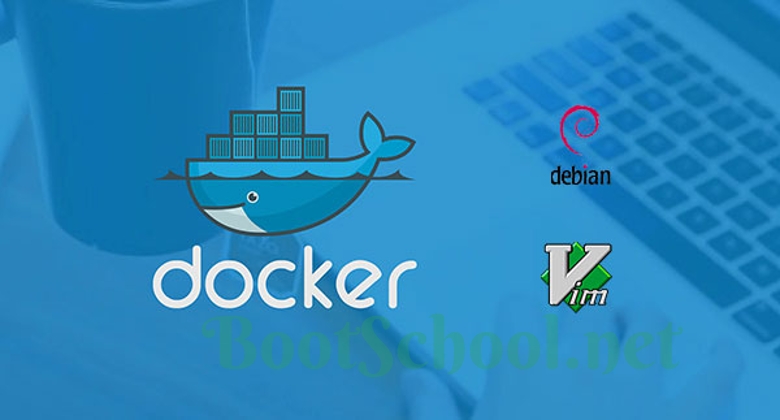登入docker实例
[root@myserver1 ~]# docker exec -it haproxy1 /bin/bash
root@dc3d333fc181:/#
查看系统版本
root@dc3d333fc181:~# cat /etc/issue
Debian GNU/Linux 10 \n \l
我们使用Debian自带的apt-get进行安装即可。
方式一:默认源安装
执行apt-get update更新源
root@dc3d333fc181:~# apt-get update
更新完过后我们就可以安装了vim了
root@dc3d333fc181:~# apt-get install vim
以上的方式虽然可以实现安装vim,但是速度很慢。我们需要更快的方式
方式二:aliyun源安装
因为没有vi,vim编辑工具,我这里使用sed命令进行编辑文件内容。
首先查看默认源地址:
root@dc3d333fc181:~# cat /etc/apt/sources.list
# deb http://snapshot.debian.org/archive/debian/20191118T000000Z buster main
deb http://deb.debian.org/debian buster main
# deb http://snapshot.debian.org/archive/debian-security/20191118T000000Z buster/updates main
deb http://security.debian.org/debian-security buster/updates main
# deb http://snapshot.debian.org/archive/debian/20191118T000000Z buster-updates main
deb http://deb.debian.org/debian buster-updates main
从上面的输出内容我们可以看出,默认会从deb.debian.org去更新源信息。我们将其替换为aliyun的源地址:
root@dc3d333fc181:~# sed -i s@/deb.debian.org/@/mirrors.aliyun.com/@g /etc/apt/sources.list
替换完源后我们就可以安装vim了
root@dc3d333fc181:~# apt-get clean
root@dc3d333fc181:~# apt-get update
root@dc3d333fc181:~# apt-get install vim