大概意思就是说,无权访问Github代码仓库。如何解决呢?
要解决这个问题,我们需要进行下面的3步设置:
第1步:我们需要在jenkins所在的机器上使用ssh-keygen创建秘钥对
$ ssh-keygen //不指定任何参数,默认秘钥对被保存到根目录的.ssh目录下
或者
$ ssh-keygen -t rsa -C "example@example.com" -f ~/.ssh/jenkins //指定算法、创建人邮箱、秘钥对保存目录
示例: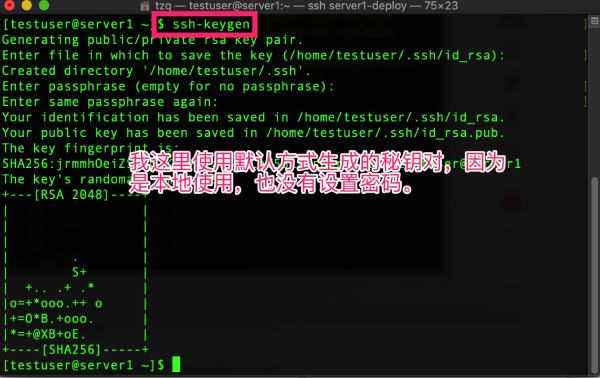
秘钥对目录结构:
$ tree ~/.ssh/
/home/testuser/.ssh/
├── id_rsa
└── id_rsa.pub
第2步:将创建的秘钥对中的公钥文件id_rsa.pub内容添加到Github.com,菜单路径:Settings->SSH and GPG keys->New SSH key,如图:
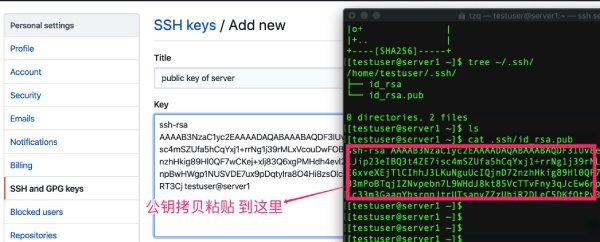
第3步:将创建的私钥内容添加到Credentials中。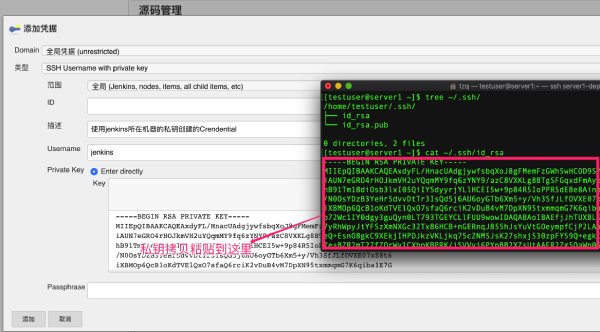
如果这三个步骤设置都正确,错误提示就将自动消失。
说明:我在查询资料的时候,有些说需要单独在jenkins账户下创建秘钥对,但是我这里是在自己的账户下创建的秘钥对,经测试是可以正常工作。